how to setup and configure access control systems
Setting up and configuring access control systems involves several steps, including planning, hardware installation, software configuration, and ongoing management. Here’s a comprehensive guide to help you through the process:
1. Planning and Assessment
- Determine Requirements: Assess the specific security needs of your facility. Identify areas that require restricted access.
- Select Access Control Type: Choose between different types of access control systems (e.g., card readers, biometric systems, keypads).
- Budget: Establish a budget that covers all necessary hardware, software, and maintenance costs.
- Compliance: Ensure the system complies with relevant regulations and standards.
2. Hardware Installation
- Select Hardware: Choose the appropriate hardware components (e.g., control panels, readers, door locks, exit buttons).
- Cabling: Run necessary cabling for power and data connections.
- Mounting: Install card readers, biometric scanners, or keypads at entry and exit points.
- Door Locks: Install electronic door locks or magnetic locks.
- Control Panels: Install control panels in a secure location.
3. Software Configuration
- Install Software: Install access control management software on a dedicated server or cloud platform.
- Database Setup: Configure the database for storing user credentials and access logs.
- User Enrollment: Add users to the system, including their credentials (e.g., cards, fingerprints).
- Access Levels: Define access levels and permissions based on user roles and areas of the facility.
- Schedules: Set up access schedules (e.g., working hours, weekends).
4. Integration
- Alarm Systems: Integrate with alarm systems for enhanced security.
- CCTV: Integrate with CCTV systems to provide video verification of access events.
- Building Management Systems: Integrate with other building management systems for centralized control.
5. Testing and Validation
- Functionality Testing: Test all components to ensure they work correctly.
- Access Testing: Verify that users can access authorized areas and are denied access to restricted areas.
- Fail-Safe Mechanisms: Test fail-safe mechanisms such as emergency door releases.
6. Training and Documentation
- User Training: Provide training for users on how to use the access control system.
- Admin Training: Train administrators on how to manage and configure the system.
- Documentation: Document all configurations, policies, and procedures.
7. Ongoing Management and Maintenance
- Monitoring: Continuously monitor the system for any unauthorized access attempts.
- Updates: Regularly update software and firmware to maintain security.
- Maintenance: Perform routine maintenance on hardware components to ensure optimal performance.
- Audit Logs: Review access logs regularly to identify any suspicious activities.
Additional Tips
- Backup: Ensure you have regular backups of the access control system’s data.
- Redundancy: Implement redundancy for critical components to prevent downtime.
- Compliance Checks: Regularly review and update the system to stay compliant with regulations.
Would you like detailed guidance on a specific step or have any questions about particular components?
Detailed Guidance on Setting Up and Configuring Access Control Systems
1. Planning and Assessment
- Site Survey: Conduct a thorough site survey to identify critical areas that require access control.
- Security Policy: Develop a security policy that outlines access control requirements and procedures.
- Stakeholder Input: Engage stakeholders (e.g., security team, IT department, management) to gather requirements and expectations.
2. Hardware Selection and Installation
- Control Panels: Choose control panels that can handle the number of doors and users you need to manage. Examples include single-door controllers, multi-door controllers, or network-based controllers.
- Readers: Select readers that match your access method (e.g., proximity cards, smart cards, biometric readers, keypads). Ensure they are compatible with your control panels.
- Locks: Choose appropriate locks (e.g., electric strikes, magnetic locks) based on door type and security level.
- Power Supply: Ensure you have a reliable power supply and backup (e.g., UPS) to keep the system operational during power outages.
- Cabling: Use shielded cables to minimize interference and ensure reliable communication between components.
3. Software Configuration
- Server Setup: Install the access control software on a dedicated server or use a cloud-based solution. Ensure the server meets the software’s hardware requirements.
- Database Configuration: Set up a secure database for storing user credentials, access logs, and system configurations. Use encryption to protect sensitive data.
- Network Configuration: Ensure the access control system is on a secure network. Use VLANs and firewalls to segregate it from other networks.
- User Management: Create user profiles and assign access credentials (e.g., cards, biometric data). Set up user groups based on roles and access needs.
- Access Rules: Define access rules, including which users can access specific doors at certain times. Create detailed access schedules to control access during off-hours.
4. Integration
- Alarm System Integration: Connect the access control system to your alarm system. Configure triggers and alerts for unauthorized access attempts.
- CCTV Integration: Link access control events to CCTV cameras. Set up video recording triggers for specific access events.
- Intercom Integration: Integrate intercom systems to allow communication between users and security personnel at entry points.
- Building Management Systems (BMS): Integrate with BMS to control lighting, HVAC, and other systems based on access events.
5. Testing and Validation
- System Testing: Conduct comprehensive testing of all hardware and software components. Verify that doors lock and unlock as expected, and that readers correctly authenticate users.
- Access Scenarios: Test various access scenarios, including normal access, restricted access, and emergency situations.
- Redundancy Testing: Test redundant systems and backup power supplies to ensure they function correctly during a failure.
6. Training and Documentation
- End-User Training: Train employees on how to use access cards or biometric readers. Provide clear instructions on what to do if access is denied.
- Administrator Training: Train system administrators on user management, system configuration, and troubleshooting.
- Policy Documentation: Document access control policies and procedures. Ensure all users are aware of security policies and consequences of non-compliance.
- System Documentation: Maintain detailed documentation of the system configuration, including hardware and software components, network architecture, and integration points.
7. Ongoing Management and Maintenance
- Regular Audits: Conduct regular audits of the access control system to ensure compliance with security policies. Review access logs for any suspicious activity.
- Software Updates: Keep the access control software up to date with the latest security patches and feature updates.
- Hardware Maintenance: Perform regular maintenance on hardware components, such as cleaning card readers and testing door locks.
- User Management: Regularly review and update user access rights. Remove access for terminated employees promptly.
- Backup and Recovery: Ensure regular backups of the system configuration and database. Test the recovery process to ensure data can be restored in case of failure.
Advanced Considerations
- Mobile Access: Consider implementing mobile access control solutions that allow users to unlock doors using smartphones.
- Cloud-Based Systems: Evaluate cloud-based access control systems for easier management and scalability.
- Analytics and Reporting: Utilize analytics to monitor access patterns and generate reports for security audits.
- Multi-Factor Authentication: Enhance security by implementing multi-factor authentication (e.g., card plus PIN, biometrics plus card).
Would you like to delve deeper into any specific aspect, or do you have more questions about particular technologies or best practices?



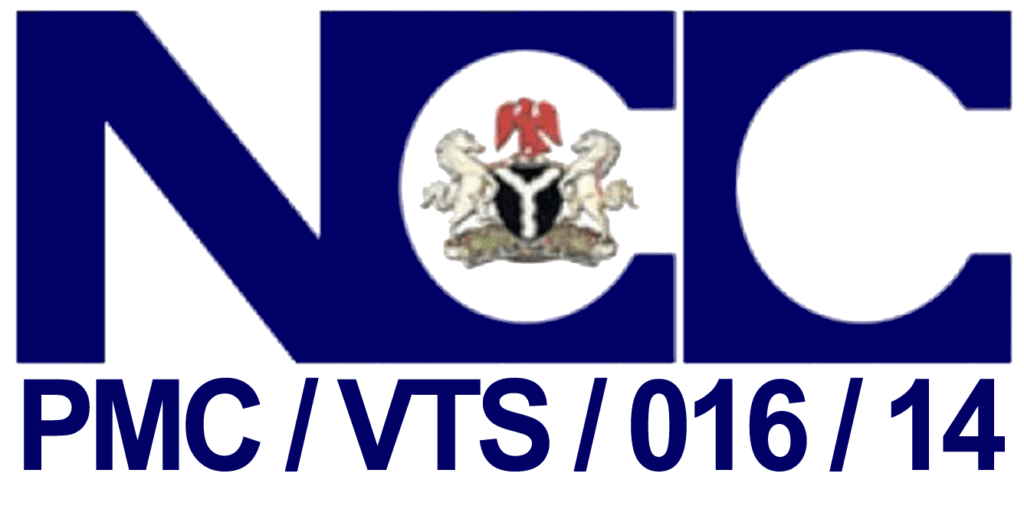

Leave a comment