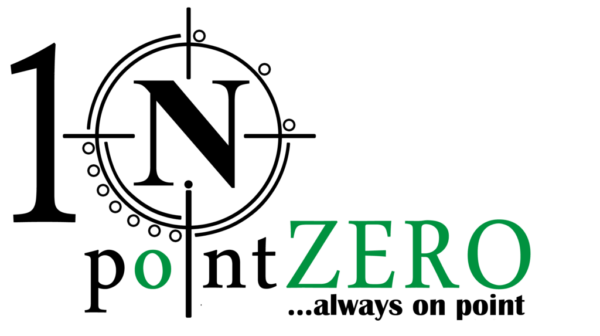How to set up the installation of the bike tracker
Setting up the installation of a bike tracker generally involves several steps, including choosing a suitable tracker, ensuring it is compatible with your bike, and correctly installing it. Here’s a general guide to help you through the process:
1. Choose the Right Bike Tracker
Before installation, select a tracker that suits your needs. Consider features like GPS tracking, battery life, anti-theft alarms, and smartphone app compatibility.
2. Gather Necessary Tools and Materials
You may need:
- The bike tracker
- Mounting brackets (often included with the tracker)
- Zip ties or screws (depending on the mounting system)
- A screwdriver or Allen wrench (if screws are used)
- Your smartphone (for app setup)
3. Charge the Tracker
Ensure the tracker is fully charged before installation. Follow the manufacturer’s instructions for charging.
4. Install the Tracker on Your Bike
Frame Mount
- Choose the Mounting Location: Common locations include under the seat, inside the frame, or on the handlebars. Ensure it’s discreet to avoid easy detection by thieves.
- Attach the Mounting Bracket: Use the screws or zip ties to secure the bracket firmly to the bike frame.
- Place the Tracker: Insert the tracker into the mounting bracket.
Seatpost or Handlebar Mount
- Choose the Mounting Location: Seatpost or handlebars are good spots.
- Attach the Tracker: Use the provided straps or clamps to secure the tracker to the chosen location.
5. Connect the Tracker to Your Smartphone
- Download the App: Most bike trackers come with a dedicated app. Download it from the App Store (iOS) or Google Play (Android).
- Create an Account: Sign up if required.
- Pair the Tracker: Follow the app’s instructions to pair your tracker with your smartphone, typically involving Bluetooth or Wi-Fi.
6. Configure Settings
Within the app, configure settings such as:
- Real-time tracking
- Geofencing (setting up virtual boundaries)
- Notifications for movement or theft
- Battery alerts
7. Test the Tracker
- Test the Connection: Ensure the tracker is properly connected and communicating with your phone.
- Simulate Movement: Move the bike to ensure the tracker updates the location correctly.
8. Secure the Tracker
Ensure all parts are securely fastened and the tracker is not easily visible or removable without effort.
9. Regular Maintenance
Check the tracker’s battery level regularly and recharge as needed. Periodically ensure the tracker and its mounting hardware are secure.
This guide provides a general overview, but always refer to the specific instructions provided by the manufacturer of your bike tracker for detailed and precise installation steps. If you encounter any difficulties, consult the support resources offered by the manufacturer.
Detailed Steps for Installing a Bike Tracker
1. Preparation
- Read the Manual: Carefully read the manufacturer’s manual that comes with the tracker. This will provide specific instructions and important details about your particular model.
- Check Compatibility: Ensure that the tracker is compatible with your bike’s design and any existing accessories.
2. Installing the Tracker
Frame Mount Installation
- Choose the Location: The best locations are often under the seat, inside the frame, or in the handlebar. Make sure it’s a place that’s not easily noticeable.
- Clean the Surface: Clean the area where you plan to attach the tracker to ensure proper adhesion if using adhesive mounts.
- Mounting Bracket Installation:
- Adhesive Mount: Peel off the backing and firmly press the adhesive side to the chosen location.
- Zip Ties: Secure the tracker using zip ties. Ensure they are tight and the tracker does not move.
- Screws: If using screws, align the bracket, and secure it with the screws using a screwdriver or Allen wrench.
- Attach the Tracker: Place the tracker into the mounting bracket and ensure it’s locked or secured as per the manufacturer’s instructions.
Seatpost or Handlebar Mount Installation
- Choose the Location: Select a spot on the seatpost or handlebars where the tracker can be discreetly attached.
- Attach the Tracker:
- Straps or Clamps: Use the provided straps or clamps to attach the tracker to the chosen spot. Tighten securely.
3. Setting Up the Tracker
- Power On the Tracker: Turn on the tracker as per the manufacturer’s instructions. Some trackers may need to be activated online or through a phone call.
- Download and Install the App: Go to the App Store or Google Play Store, download the tracker’s app, and install it on your smartphone.
- Create an Account and Pair the Tracker:
- Open the app and follow the on-screen instructions to create an account.
- Pair the tracker with your smartphone via Bluetooth or Wi-Fi, depending on the tracker’s capabilities.
4. Configuring Tracker Settings
- Real-Time Tracking: Enable real-time tracking to monitor your bike’s location continuously.
- Geofencing: Set up virtual boundaries. You’ll receive alerts if your bike leaves these boundaries.
- Movement Notifications: Configure the app to send notifications if the bike is moved unexpectedly.
- Battery Alerts: Set up alerts for low battery levels so you can recharge the tracker in time.
5. Testing the Tracker
- Test Connectivity: Ensure the tracker is communicating with your smartphone properly.
- Simulate a Theft Scenario: Move the bike slightly to check if the tracker updates the location and sends notifications correctly.
- Check All Settings: Verify that all your configured settings (like geofencing and movement alerts) are working as expected.
6. Secure the Tracker
- Double-Check Fastenings: Ensure all screws, straps, or adhesive mounts are secure and the tracker is not loose.
- Conceal the Tracker: Make sure the tracker is discreetly placed to avoid easy detection and removal by potential thieves.
7. Regular Maintenance
- Check Battery Levels: Regularly monitor the tracker’s battery level through the app and recharge it as needed.
- Inspect Mountings: Periodically check that the tracker and its mountings are still secure and have not been tampered with.
Additional Tips
- Use a Secondary Lock: Even with a tracker, always use a good-quality bike lock for added security.
- Update Firmware: Keep the tracker’s firmware updated via the app to ensure you have the latest features and security improvements.
- Secure Your Phone: Make sure your smartphone is also secure, as it is the primary interface for your tracker.
By following these detailed steps, you can ensure that your bike tracker is properly installed and functioning effectively, providing peace of mind and enhanced security for your bike.