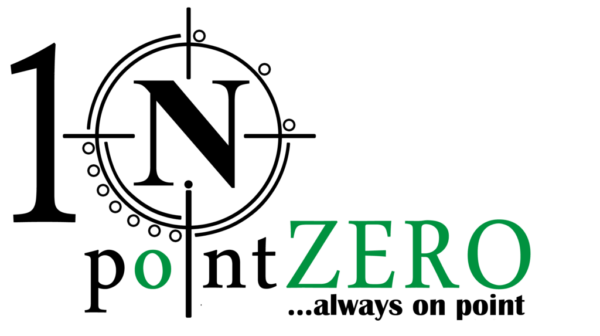How to Install and Configure Biometric Time Attendance Control System
Biometric time attendance systems are used to track and manage employee attendance using biometric data, such as fingerprints, facial recognition, or iris scans. These systems offer higher accuracy and security compared to traditional methods like punch cards or passwords.
Here are some key aspects of biometric time attendance systems:
Key Features
- Biometric Authentication:
- Fingerprint Scanning: The most common method, where employees use their fingerprints to clock in and out.
- Facial Recognition: Uses facial features to identify and verify employees.
- Iris Recognition: Scans the unique patterns in an employee’s iris.
- Time Tracking:
- Tracks clock-in and clock-out times accurately.
- Can calculate work hours, overtime, and break times.
- Integration:
- Integrates with payroll systems to automate salary calculations.
- Can be integrated with HR management systems for employee data management.
- Security:
- Reduces time fraud (e.g., buddy punching).
- Ensures that only authorized personnel can access certain areas.
- Reporting:
- Generates detailed attendance reports.
- Customizable reports for different departments and time periods.
Benefits
- Accuracy: Reduces errors associated with manual time tracking.
- Security: Enhances workplace security by ensuring that only authorized employees are recorded.
- Efficiency: Automates attendance tracking and reporting, saving administrative time.
- Compliance: Helps in maintaining compliance with labor laws by accurately tracking working hours.
Considerations
- Privacy Concerns: Handling biometric data requires compliance with data protection regulations.
- Initial Costs: The setup and installation of biometric systems can be expensive.
- Maintenance: Regular maintenance and updates are needed to ensure system efficiency.
Implementation Steps
- Needs Assessment: Evaluate the specific requirements of your organization.
- Vendor Selection: Choose a reliable vendor with good support and service.
- System Installation: Install the biometric devices and necessary software.
- Employee Enrollment: Register employee biometric data into the system.
- Training: Train employees and administrators on how to use the system.
- Monitoring and Maintenance: Regularly monitor the system for any issues and perform necessary maintenance.
Popular Biometric Systems
- ZKTeco
- Suprema
- Nitgen
- Crossmatch
- Virdi
Implementing a biometric time attendance system can significantly improve attendance tracking accuracy and efficiency in your organization. If you have specific questions or need more detailed information, feel free to ask!
Certainly! Let’s delve deeper into the various aspects and additional considerations when implementing a biometric time attendance system.
Detailed Features
- Biometric Authentication:
- Fingerprint Scanning:
- Pros: High accuracy, cost-effective.
- Cons: Can be affected by dirty or injured fingers.
- Facial Recognition:
- Pros: Non-intrusive, works well in various lighting conditions.
- Cons: May have difficulty with identical twins or facial changes.
- Iris Recognition:
- Pros: Extremely accurate, unaffected by glasses or contact lenses.
- Cons: More expensive, requires the person to be relatively still.
- Fingerprint Scanning:
- Additional Biometric Methods:
- Voice Recognition: Uses voice patterns to identify individuals.
- Pros: Hands-free, works remotely.
- Cons: Can be affected by background noise and voice changes.
- Palm Vein Recognition: Uses vein patterns in the palm.
- Pros: High accuracy, hard to replicate.
- Cons: More expensive, requires specialized equipment.
- Voice Recognition: Uses voice patterns to identify individuals.
- Data Integration:
- Payroll Systems: Automatically syncs attendance data with payroll to calculate salaries, deductions, and bonuses.
- HR Management Systems: Integrates with HR systems to manage employee records, leave balances, and performance data.
- Access Control:
- Some systems also function as access control devices, restricting entry to certain areas based on biometric authentication.
Advanced Features
- Cloud-Based Systems:
- Allows remote access and management.
- Data is stored in the cloud, ensuring it’s accessible from anywhere.
- Regular updates and backups are easier to manage.
- Mobile Integration:
- Employees can clock in and out using mobile devices with biometric capabilities.
- Provides location tracking to ensure employees are at the correct site.
- Multi-Factor Authentication:
- Combines biometrics with other forms of identification, such as PIN codes or smart cards, for enhanced security.
- Real-Time Monitoring:
- Enables managers to monitor attendance in real-time.
- Alerts for anomalies, such as missed clock-ins or unauthorized access attempts.
Implementation Considerations
- Data Security and Privacy:
- Ensure compliance with regulations like GDPR (General Data Protection Regulation) or CCPA (California Consumer Privacy Act).
- Implement strong encryption methods to protect biometric data.
- Regularly update security protocols to address potential vulnerabilities.
- Cost Analysis:
- Initial setup costs: Hardware (scanners, servers), software licenses, installation fees.
- Ongoing costs: Maintenance, software updates, support services.
- Employee Acceptance:
- Communicate the benefits of the system to employees.
- Address privacy concerns transparently.
- Provide training and support during the transition.
- Scalability:
- Choose a system that can grow with your organization.
- Ensure the system can handle an increasing number of users and data.
Best Practices for Implementation
- Pilot Testing:
- Start with a pilot program in a small department to identify and resolve any issues before a full-scale rollout.
- Comprehensive Training:
- Conduct detailed training sessions for both employees and administrators.
- Provide user manuals and ongoing support.
- Regular Audits:
- Perform regular audits of the system to ensure it is functioning correctly.
- Address any discrepancies in attendance records promptly.
- Feedback Mechanism:
- Establish a system for employees to provide feedback on the biometric system.
- Use this feedback to make continuous improvements.
Case Studies
- Manufacturing Industry:
- A manufacturing company implemented a fingerprint-based system to eliminate buddy punching and improve shift management.
- Result: 20% reduction in payroll errors, improved productivity, and better compliance with labor laws.
- Healthcare Sector:
- A hospital adopted facial recognition for clocking in and out to minimize contact and improve hygiene.
- Result: Enhanced security, reduced time theft, and improved attendance tracking.
- Corporate Offices:
- A large corporate office integrated biometric attendance with their HR management system for seamless payroll processing.
- Result: Streamlined operations, accurate attendance records, and improved employee satisfaction.
Implementing a biometric time attendance system can bring substantial improvements to attendance management, security, and operational efficiency. If you have specific scenarios, industry needs, or any other questions, feel free to ask!